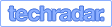Are you tired of spending hours designing eye-catching thumbnails for your YouTube videos? Do you wish there was an easier way to create professional-looking thumbnails without the need for design skills or a creative eye? Well, you're in luck! In this article, we will explore the top 5 AI YouTube thumbnail generators that you should try. With these tools, you can save time and effort while still creating captivating thumbnails that will attract viewers and boost your watch time.
And here they are:
Best AI YouTube Thumbnail Generator: VEED AI Thumbnail Maker
VEED AI Thumbnail Maker is a web-based tool that allows you to generate eye-catching thumbnails for your YouTube videos in seconds. You can either type a few words to get original images from the AI, or upload your own images and customize them with text, graphics, and backgrounds. VEED AI Thumbnail Maker is easy to use, fast, and efficient. It also integrates with VEED's video editor, where you can edit and create YouTube videos with more features.

We tried VEED AI Thumbnail Maker and were quite impressed by the results. The AI-generated images were relevant, creative, and attractive. I could also tweak them to suit my preferences and brand identity. The tool was simple and intuitive, and I didn't need any design skills or experience to use it. I was able to create a professional-looking thumbnail for my video in less than a minute.
VEED AI Thumbnail Maker is a great tool for YouTube creators who want to boost their visibility, clicks, and views with captivating thumbnails. It saves time and effort, and provides high-quality images that stand out from the crowd. I would recommend VEED AI Thumbnail Maker to anyone who wants to level up their YouTube game with the power of AI.
Best AI YouTube Thumbnail Generator: Simplified AI YouTube Thumbnail Maker
You can use Simplified AI YouTube Thumbnail Maker to create eye-catching thumbnails for your YouTube videos either starting from scratch or using one of the many templates available. You can also customize your thumbnails with images, text, shapes, stickers, gifs, icons, logos, colors, and fonts. The tool uses artificial intelligence to generate thumbnails that match your video content and brand identity.

The tool is easy to use and does not require any design skills. You just need to type in the text that relates to your video, and the tool will generate several thumbnails for you to choose from. You can then edit and tweak them as you like. You can also use the AI writing assistance to craft captivating captions for your thumbnails.
The tool is free to use and does not require a credit card. You can download your thumbnails in various resolutions and formats. You can also access the Simplified design editor, which offers more features and functions to create stunning designs for your YouTube channel and other social media platforms.
After testing, we praise its simplicity, speed, and quality for YouTube thumbnail making. However, what we are not quite happy about Simplified AI YouTube Thumbnail Maker is its lack of diversity in the images, the similarity of the thumbnails, and the need for more customization options.
Best AI YouTube Thumbnail Generator: AppyPie AI YouTube Thumbnail Maker
AppyPie AI YouTube Thumbnail Maker is another online tool that allows you to create eye-catching thumbnails for your YouTube videos in minutes. It uses artificial intelligence to generate images from text prompts or existing photos. Users can choose from over 200 templates or start from scratch to customize their thumbnails according to their preferences.

The tool is easy to use and has a user-friendly interface. Users can simply enter a prompt or upload an image and the tool will generate several thumbnail options for them. They can then review the thumbnails and select the one that best suits their video theme and target audience. They can also edit the thumbnails by changing the text, font, color, size, alignment, filter, and other details.
The tool also integrates with ChatGPT, which can provide automated design suggestions based on industry best practices and data-driven insights. Users can ask ChatGPT to suggest a thumbnail idea for their video title and use it as a prompt to generate an image. This can help users save time and effort in creating thumbnails that are attractive and relevant.
AppyPie AI YouTube Thumbnail Maker is a free tool that does not require any registration or download. Users can download their thumbnails as high-resolution JPEG or PNG files and use them for their YouTube videos. They also receive a license to use their thumbnails for any project or purpose.
The tool is suitable for anyone who wants to create professional and engaging thumbnails for their YouTube videos. It can help users increase their click-through rate and views by making their videos stand out from the crowd. It can also help users express their creativity and personality through their thumbnails.
Best AI YouTube Thumbnail Generator: Thumbnail.ai
Thumbnail.ai claims itself to be a free online tool that uses artificial intelligence and able to generate attractive, relevant, and optimized for clicks thumbnails for YouTube videos
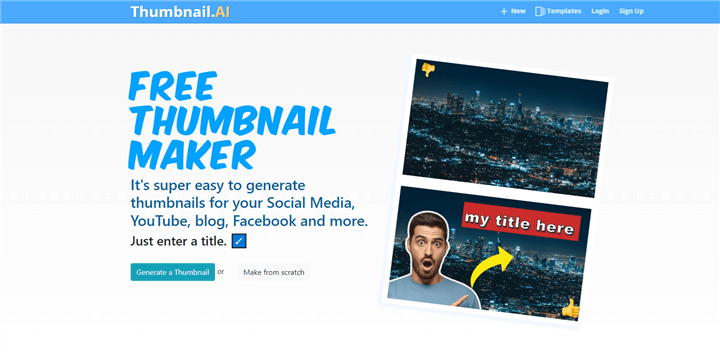
To use Thumbnail.ai, all you need to do is enter the title of your video, and the tool will generate several thumbnail options for you to choose from. You can also customize the thumbnails by changing the fonts, colors, backgrounds, and elements. You can then download the thumbnails in high-resolution and upload them to your YouTube channel.
The thumbnails generated by Thumbnail.ai are high-quality and professional-looking. They are designed to capture the attention of viewers and convey the main idea of your video. You can download the thumbnails in PNG or JPEG format and use them for your YouTube channel.
Thumbnail.ai is very easy to use, and it can save you a lot of time and hassle. The tool is also very fast, and it can generate thumbnails in a matter of seconds. The thumbnails are also very diverse, and they can suit different types of videos and niches. The tool can also analyze the content of your video and suggest relevant keywords and tags for your video.
Best AI YouTube Thumbnail Generator: AI YouTube Thumbnail Generator by Plus AI
AI YouTube Thumbnails by Plus AI is a tool that claims to generate custom-designed thumbnails for YouTube videos in 5 minutes, by using artificial intelligence and natural language processing. The tool works by asking the user to provide a video title or description, and then producing five different thumbnail options that match the topic and style of the video. The user can then choose the best one and download it for free, or pay a small fee to remove the watermark and get access to more features.

The tool is easy to use and does not require any design skills or software. It can save time and effort for YouTube creators who want to create eye-catching thumbnails that attract more views and clicks.
From the results that we tested, the thumbnails are quite varied and creative. They use different fonts, colors, backgrounds, and elements to convey the message of the video. Some of them are more appealing than others, but they all look professional and catchy.
However, the tool also has some limitations and drawbacks. The quality and relevance of the thumbnails may vary depending on the input and the AI algorithm. Some thumbnails may look generic, bland, or inaccurate. The tool does not allow much customization or editing of the thumbnails, such as changing the size, shape, position, or background of the elements. The tool also does not guarantee that the thumbnails are original, unique, or compliant with YouTube's policies and guidelines.
Key Factors to Consider When Choosing an AI Thumbnail Generator
When choosing an AI thumbnail generator, several key factors should guide your decision to ensure the tool meets your needs effectively. Below is a comprehensive list of considerations:
1. Quality and Relevance of the Generated Thumbnails
Thumbnails are your content's hook—they need to be eye-catching and tied to what you're offering. Poor quality or off-topic designs can turn viewers away, lowering engagement and trust.
What to Look For:
- Quality: High-resolution outputs (e.g., 1280x720px for YouTube) with sharp details, vibrant colors, and good composition. A blurry thumbnail looks unprofessional; a crisp one draws clicks.
- Relevance: The AI should analyze your content (like video frames or titles) and create thumbnails that match. A cooking video needs food imagery, not random graphics.
2. Ease of Use and Intuitive Interface
A complicated tool slows you down and frustrates you, especially if design isn't your strength. An intuitive interface saves time and keeps the process fun.
What to Look For:
- Simple navigation—think drag-and-drop, clear buttons, and live previews.
- Features that guide you, like tooltips or quick-start options.
3. Customization Options to Fit Branding and Style
Consistent branding builds recognition. Your thumbnails should scream "you"—with your colors, fonts, and vibe—not look like everyone else's.
What to Look For:
- Ability to upload brand assets (logos, color codes) and apply them easily.
- Templates or presets to keep your style uniform across thumbnails.
4. Speed and Efficiency in Generating Thumbnails
If you're on a deadline or pumping out content fast, a slow AI kills your momentum. Speed keeps your workflow smooth.
What to Look For:
- Quick processing—seconds, not minutes, from upload to output.
- Batch options for creating multiple thumbnails at once.
5. Cost and Value for Money
You want a tool that fits your budget without skimping on results. Overpaying for unused features or settling for a cheap dud both sting.
What to Look For:
- Fair pricing—free tiers for basics, paid plans for extras like higher quality or analytics.
- Value beyond the price, like time saved or unique features.
Best Practices for AI-Generated Thumbnails
When it comes to creating AI-generated thumbnails, following best practices can make a huge difference in grabbing attention and boosting engagement. Here's a clear and concise guide to help you get the most out of AI tools for thumbnail creation:
1. Focus on Relevance and Visual Appeal
Thumbnails are the gateway to your content—they need to instantly convey what your content is about while grabbing attention with stunning visuals. AI can streamline this process by analyzing your content (e.g., a video script, key frames, or blog text) and suggesting designs that align with the theme. Here's how to make it work:
- Content Relevance: Choose an AI tool that can dissect your material—like identifying emotional highs in a video or key topics in text—and generate thumbnails that reflect those elements. For example, if your video is about a cooking tutorial, the AI might suggest an image of the finished dish with vibrant colors rather than a random kitchen shot.
- Visual Appeal: Look for AI with strong design capabilities, such as understanding color theory (e.g., using complementary colors for contrast), composition (e.g., the rule of thirds), and focal points (e.g., highlighting a face or product). A thumbnail for a travel vlog, for instance, could feature a bright sunset over a landmark, making it pop against a dull feed.
2. Keep a Consistent Style
Consistency in thumbnail design helps viewers spot your content instantly, reinforcing your brand identity. AI can automate this by applying uniform elements across all your thumbnails. Here's how to nail it:- Branding Elements: Feed your brand assets into the AI—logos, color codes (e.g., HEX #FF5733 for orange), and fonts (e.g., Montserrat Bold). For a gaming channel, every thumbnail might feature your logo in the corner and a neon green border.
- Templates: Many AI tools let you create or select reusable templates. Set one up with fixed spots for text, images, and accents, then let the AI populate it with new content each time. Think of a podcast series with the same layout: host's face left, episode title right, blue background.
3. Use Data to Improve Over Time
AI's power isn't just in creation—it's in optimization. By leveraging performance data, you can refine your thumbnails to boost engagement over time. Here's how:- Performance Tracking: Use AI tools that integrate with platforms (e.g., YouTube Analytics) to monitor metrics like click-through rate (CTR), watch time, or shares. If a thumbnail gets a 10% CTR vs. another's 2%, you've got a winner.
- A/B Testing: Generate two thumbnails—say, one with a smiling face and one with a dramatic close-up—and let AI test them. After 24 hours, analyze which drove more clicks and why (e.g., brighter colors?).
- Iterative Design: Feed the data back into the AI. If bold text boosts CTR, it might suggest larger fonts next time. For a DIY channel, it could learn that tool-focused thumbnails outperform lifestyle shots.
4. Customize for Platform and Audience
Thumbnails need to fit the platform and appeal to its users. AI can adapt designs to meet these unique demands. Here's how to do it right:- Platform Specs: Each platform has quirks—YouTube loves 1280x720px horizontals, Instagram Stories need 1080x1920px verticals. Use AI to auto-resize or reframe designs. For TikTok, it might prioritize bold, centered visuals for mobile scrolling.
- Audience Fit: AI can analyze your viewers (e.g., via platform data) and tailor thumbnails. Teens on TikTok might get neon colors and slang text; LinkedIn pros might see muted tones and stats.
5. Prioritize High-Quality Images
AI can polish images, but garbage in means garbage out. Start with top-notch originals for crisp, professional thumbnails. Here's the breakdown:- Resolution: Aim for at least 1280x720px (YouTube standard) or higher. For Instagram, 1080x1080px minimum. Low-res images pixelate on big screens, killing appeal.
- AI Enhancement: Tools can upscale, sharpen, or adjust lighting—but they shine with decent inputs. A slightly blurry photo becomes crisp; a grainy mess stays unusable.
6. Add Clear, Punchy Text
Text can amplify a thumbnail's message, but it must be concise and readable. AI can optimize this process—here's how:- Keep It Short: Limit text to 3-5 words—"Top 5 Hacks!" beats "Here Are My Top Five Favorite Hacks." AI can suggest punchy phrases based on your content.
- Readability: Use bold, sans-serif fonts (e.g., Impact, Arial Black) and high-contrast colors (e.g., white text, black outline on a bright image). AI can test placement—top, bottom, or angled.
7. Build in a Call to Action
Thumbnails should entice clicks, not just look pretty. AI can test elements that nudge viewers to act. Here's how to make it clickable:- Visual Cues: Add arrows, circles, or zoomed-in details pointing to the hook. AI might highlight a product in a review thumbnail with a subtle glow.
- Emotional Pull: Use faces with strong expressions (e.g., shock, joy) or intriguing imagery (e.g., a half-revealed surprise). AI can pick these from your content.
Conclusion
In conclusion, creating compelling YouTube thumbnails doesn't have to be a daunting task. With the help of AI YouTube thumbnail generators like VEED AI Thumbnail Maker, Simplified AI YouTube Thumbnail Maker, AppyPie AI YouTube Thumbnail Maker, Thumbnail.ai, and AI YouTube Thumbnails by Plus AI, you can streamline the process and create captivating thumbnails that attract viewers and boost your watch time. So why not give these tools a try and take your YouTube channel to the next level? Happy thumbnail designing!