If you've ever wanted to turn your written content into engaging videos without the headache of complex editing software, Fliki AI might just be the tool for you.
This AI-powered video creation platform promises to transform text—whether it's a blog post, social media script, or presentation—into polished videos with minimal effort.
In this review, I'll walk you through everything you need to know about Fliki AI, from its core features to pricing, pros and cons, and real-world use cases.
Whether you're a beginner dipping your toes into video marketing or a content creator looking for a fast, user-friendly solution, this guide aims to give you a clear, balanced picture of what Fliki AI can do—and where it might fall short. So, let's dive in and see if this AI video assistant lives up to the hype.
What is Fliki AI (Overview)
Fliki AI is an innovative, AI-powered video creation platform designed to turn your text into engaging videos with lifelike voiceovers and dynamic visuals. Founded in 2021 by Sabir Ahmed and Atul Yadav, Fliki aims to simplify video production by combining advanced text-to-video and text-to-speech technologies into one accessible tool. Whether you want to convert blog posts, social media scripts, presentations, or product listings into polished videos, Fliki offers an intuitive interface that requires no prior video editing skills.
What sets Fliki apart is its vast library of over 1,300 ultra-realistic AI voices in more than 80 languages, plus features like AI voice cloning and customizable avatars, allowing users to create personalized and professional content quickly.
Trusted by over 8 million creators worldwide, Fliki is positioned as a versatile, user-friendly solution for content creators, marketers, educators, and enterprises alike. It supports everything from social media clips and explainer videos to corporate presentations, making it a powerful all-in-one platform for video storytelling.

Key Features of Fliki AI
Fliki AI stands out with its comprehensive suite of tools designed for effortless video creation. Let's dive deeper into each key feature:
Text-to-Video Conversion: More Than Just Words
Fliki AI's text-to-video conversion is the heart of the platform. It's not just about slapping text onto a screen; it's about creating engaging narratives. You can convert various content types, including blog posts, social media scripts, presentations, and even e-learning modules.

Imagine you have a blog post on "10 Tips for Better Photography." Simply paste the text into Fliki, and the AI will identify key points, suggest relevant visuals, and create a cohesive video. You can then customize the video further by selecting different scenes, adding transitions, and adjusting the timing.
Voice Generation and Voice Cloning: The Sound of Perfection
The AI voice library is a game-changer. With over 700 voices in multiple languages and accents, you can find the perfect voice to represent your brand. Whether you need a professional narrator for a corporate video or a friendly voice for a social media ad, Fliki has you covered.

Customization options are extensive. You can adjust the tone, speed, and even add pauses to create a natural-sounding delivery. The voice cloning feature takes personalization to the next level. By recording a sample of your voice, Fliki can create a digital replica that you can use in your videos. This is a fantastic way to maintain brand consistency and connect with your audience on a personal level.
Media Library and Customization: Visuals That Pop
Access to millions of images and video clips means you'll never be short on visuals. Fliki integrates with stock media libraries like Storyblocks, giving you a vast selection of high-quality content to choose from.
Customization options allow you to fine-tune every aspect of your video. Change fonts, colors, and layouts to match your brand guidelines. Add your logo, create custom intros and outros, and adjust the timing of each scene.
Additional Features: The Full Package
Fliki AI goes beyond basic text-to-video conversion with a range of additional features. Image-to-video conversion allows you to create slideshows and presentations quickly. The presentation maker turns static slides into dynamic videos with voiceovers and animations.
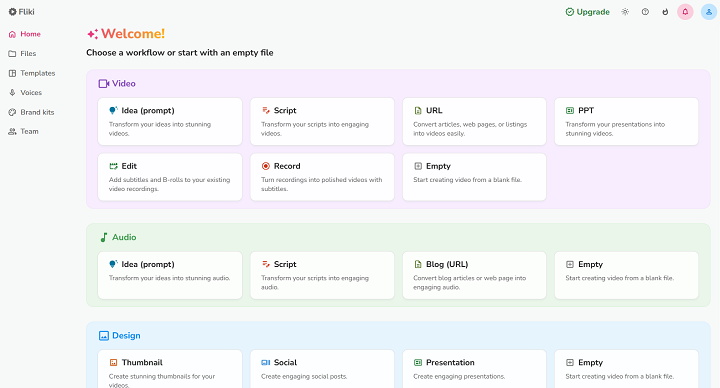
Pricing and Plans
Fliki AI offers a range of pricing plans to suit different needs and budgets. Here's a quick rundown:
- Free Plan: This plan lets you test the waters with limited features.
- Standard Plan: At $21 per month, this plan offers more features.
- Premium Plan: Priced at $66 per month, this is the top-tier plan with all the bells and whistles.

Each plan comes with varying limits on voice options, video length, and credits. The free plan is great for beginners, while the premium plan is designed for professionals who need advanced features like voice cloning and longer video durations. Evaluate your needs and budget to determine which plan offers the best value for you.
Pros of Fliki AI
Fliki AI shines in several key areas, making it a compelling choice for various users:
- User-Friendly Interface: Fliki's interface is designed with beginners in mind. Its intuitive layout and straightforward navigation make it easy to jump in and start creating videos without a steep learning curve.
- Fast Video Creation: With Fliki AI, you can generate videos quickly, saving valuable time and resources.
- Extensive Voice Library: The platform's vast selection of over 700 AI voices in multiple languages and accents ensures you'll find the perfect voice to match your content and brand. The voice cloning feature adds a unique personal touch.
- Rich Stock Media: Fliki integrates with stock media libraries, providing access to millions of images and video clips.
- Versatility: Fliki AI is versatile, capable of creating various video formats, including explainer videos, social media ads, YouTube content, and e-learning modules. Its flexibility makes it a valuable tool.
Cons and Limitations of Fliki AI
Now, let's talk about where Fliki AI falls a little short. No tool is perfect, and Fliki has its limitations. Understanding these will help you make an informed decision.
- Video Quality: While Fliki AI can churn out videos quickly, the quality sometimes doesn't quite match what you'd get with professional editing software. Think of it as "good enough" for many purposes, but maybe not Oscar-worthy.
- Limited Control: If you're a control freak when it comes to editing, Fliki might frustrate you. The customization options are there, but they aren't as granular as you'd find in more advanced video editors. You're trading control for speed and ease of use.
- Internet Dependency: Because Fliki AI is a web-based platform, you need a stable internet connection to use it. No internet, no video creation. Keep that in mind if you're planning to work on the go.
- Learning Curve for Advanced Features: While the basics are easy to grasp, mastering features like voice cloning takes some time and experimentation. Don't expect to become a voice cloning pro overnight.
- Potential for Low-Quality Content: This is a big one. Because Fliki makes it so easy to create videos, there's a risk of flooding the internet with generic, low-quality content. Remember, just because you can make a video in minutes doesn't mean you should. Focus on quality over quantity!
Tips for Maximizing Fliki AI's Potential
Alright, so you're ready to dive into Fliki AI? Great! Here are some tips to help you make the most of this powerful tool.
- Focus on Quality, Not Quantity: I can't stress this enough. Fliki AI makes it easy to create videos, but don't fall into the trap of churning out low-quality content. Spend time crafting a compelling script, choosing the right visuals, and fine-tuning the audio.
- Experiment with Voices and Tones: Fliki AI offers a wide range of AI voices. Take the time to experiment and find the ones that best match your brand personality. A playful brand might benefit from a more energetic voice, while a serious brand might prefer a more authoritative tone.
- Use Voice Cloning Thoughtfully: Voice cloning is a powerful feature, but it should be used with care. Use it to add authenticity and a personal touch to your videos, but don't overdo it. A little goes a long way.
- Combine Text-to-Video with Image-to-Video: Don't limit yourself to just text-to-video. Mix it up by incorporating image-to-video for dynamic presentations. Turning slides into animated videos with voiceovers can add a lot of visual interest.
- Leverage Subtitles and Video Converter Tools: Make your videos accessible to everyone by adding subtitles. Fliki AI also has video converter tools that allow you to create content for different platforms.
- Create Explainer Videos: Use Fliki to efficiently create explainer videos for product launches.
- Remember Your Audience: Keep your target audience in mind when creating videos with Fliki AI. Are you trying to reach beginners, marketers, or small businesses? Tailor your content to their needs and interests.
Frequently Asked Questions (FAQs)
What types of videos can I create with Fliki AI?
You can create explainer videos, marketing videos, social media content, training videos, and more. Fliki AI is versatile enough to handle a wide range of video formats.
Can I use my own voice in videos?
Yes! Fliki AI's voice cloning feature allows you to clone your own voice and use it in your videos. It's a great way to add a personal touch and maintain brand consistency.
Is Fliki AI suitable for complete beginners?
Absolutely! Fliki AI is designed with beginners in mind. The user interface is intuitive and easy to navigate, even if you have no prior video editing experience.
Can I use Fliki AI on mobile devices?
Yes, as a web-based platform, you can access Fliki AI on any device with a web browser and internet connection.
What support options are available if I need help?
Fliki AI offers customer support through email, as well as a comprehensive knowledge base with tutorials and FAQs.
Can I add my own logo and branding to the videos?
Yes, Fliki AI allows you to customize your videos with your own logo and branding elements.

 VideoProc Converter
VideoProc Converter





