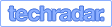This review provides an in-depth look at Nero AI Video Upscaler, a software designed to improve the quality of your videos using artificial intelligence. We'll cover its core functionalities, key features, and pricing structure. By examining the advantages and disadvantages, alongside highlighting some top alternatives, this article aims to help you decide if Nero AI Video Upscaler is the best solution for upscaling your video content. Looking for a Nero AI Video Upscaler alternative? Keep reading to find out our top pick.

VideoProc Converter AI – Best Nero AI Video Upscaler Alternative
- Intelligently upscale video to 4K/8K while preserving and reconstructing details.
- Generate realistic intermediate frames to convert low FPS footage to high FPS.
- Smooth out camera shake and jitters for stable, professional-looking video.
- Effectively removes various types of noise (grain, wind) for cleaner audio.
![]() Excellent
Excellent ![]()
What is Nero AI Video Upscaler
Nero AI Video Upscaler is a software solution developed by Nero AG, a company with a long history in multimedia software. At its core, it's designed to enhance the resolution and visual quality of video files using artificial intelligence algorithms.
Unlike traditional video upscaling methods that often rely on simple interpolation (stretching pixels), Nero AI Video Upscaler employs sophisticated deep learning models trained on vast datasets of video content. This AI-powered approach allows the software to intelligently analyze the existing video frames and generate new, higher-resolution frames with greater detail, sharpness, and clarity. The goal is to take lower-resolution footage, such as standard definition (SD) or even some high definition (HD) videos, and upscale them to higher resolutions like Full HD (1080p) or even 4K (2160p) while minimizing artifacts, noise, and the blurry appearance often associated with basic upscaling.

Beyond just increasing resolution, Nero AI Video Upscaler often incorporates features to improve other aspects of video quality, such as reducing noise, enhancing colors, and sharpening edges. By leveraging AI, the software aims to produce upscaled videos that look more natural and closer to content originally captured at a higher resolution, making your older video memories more enjoyable to watch on modern, high-resolution displays. In essence, it's a tool for breathing new life into your existing video library by leveraging the power of artificial intelligence.
Hardware Requirements
Nero AI Video Upscaler, being an AI-powered tool, can be quite resource-intensive. To ensure smooth operation and reasonable processing times, especially for higher resolutions and longer videos, your system should ideally meet or exceed the recommended hardware specifications. Here's a breakdown of its minimal hardware requirements:
- Operating System: Windows 10 (64-bit), Windows 11 (64-bit).
- Processor (CPU): AMD Ryzen or Intel Core processor released in 2017 or newer. This indicates the need for a relatively modern processor to handle the AI calculations.
- Memory (RAM): 8 GB RAM. While this is the minimum, expect longer processing times with this amount, especially for larger videos or higher upscaling factors.
- Graphics Card (GPU): AMD Radeon 500 series / NVIDIA GeForce GTX 900 series or higher with 4 GB VRAM. A dedicated graphics card with sufficient VRAM is crucial for accelerating the AI processing. Without it, the CPU will bear the brunt of the workload, leading to significantly slower performance.
- DirectX: Version 11.
- Storage: 20 GB available disk space.
Key Features of Nero AI Video Upscaler
Nero AI Video Upscaler boasts a range of features designed to enhance the quality and resolution of your video content using artificial intelligence. Here are some of its key capabilities:

- AI-Powered Super Resolution: The core function of the software is to upscale videos to higher resolutions, such as 2x or 4x their original size, with some versions even supporting up to 8K. This process uses AI algorithms to generate new pixels, aiming for greater detail and clarity than traditional upscaling methods.
- Noise Reduction and Artifact Removal: The software is designed to automatically detect and reduce various types of video noise and compression artifacts, resulting in a cleaner and more visually appealing final product.
- Multiple AI Upscaling Models: Nero AI Video Upscaler often offers different AI models optimized for specific types of content:
- Fast: For quick upscaling, suitable for time-sensitive projects.
- Animation: Specifically trained for cartoon, anime, and AI-generated content, preserving sharp lines and consistent colors.
- Realistic: Designed to enhance real-world footage, aiming for natural-looking clarity and detail.
- Versatile: A balanced model intended for general-purpose upscaling.
- Face Enhancement: A dedicated model to improve the clarity and details of faces in videos, enhancing skin tones and facial features.
- AI Frame Interpolation: This feature analyzes existing video frames and generates new intermediate frames to increase the frame rate of the video. This can result in smoother motion, especially in fast-paced scenes, and can even be used to create high-quality slow-motion effects from standard footage. It can boost videos up to 120 FPS.
- Real-Time Quality Preview: Some versions offer a real-time side-by-side preview, allowing users to compare the original and upscaled video quality before finalizing the process. This helps in selecting the most suitable AI model and settings.
- Clip Selection: Users can select specific segments within a longer video to upscale without needing to trim the video beforehand, saving time and effort.
- Batch Processing: The software typically supports batch processing, allowing users to queue multiple videos for upscaling, which can significantly improve workflow efficiency.
- Wide Format Compatibility: Nero AI Video Upscaler generally supports common video formats like MP4, MOV, AVI, and WMV, making it compatible with a wide range of video sources.
- Webcam Recording with Real-Time Upscaling: Certain versions of the software offer the ability to record directly from a webcam and upscale the footage in real-time, which can be beneficial for content creators.
These features collectively aim to provide users with a comprehensive toolkit for enhancing their video libraries, breathing new life into older or lower-quality footage for a better viewing experience on modern displays.
Pricing
The pricing for Nero AI Video Upscaler is as follows:
- A yearly subscription is also often offered around $84.95 USD.
- A lifetime license for the standard version might be around $195 USD.
As always, it's best to check the official Nero website for the most current pricing and any ongoing promotions before making a purchase
Pros and Cons of Nero AI Video Upscaler
Here's a balanced look at the advantages and disadvantages of using Nero AI Video Upscaler:
Pros of Nero AI Video Upscaler
- Instantly Upgrade Old Videos: Transform blurry, low-res footage into sharper, more detailed visuals that look great on modern displays.
- Enjoy Cleaner, Noise-Free Playback: Eliminate distracting grain and artifacts, providing a significantly improved viewing experience.
- Tailored AI for Optimal Quality: Achieve the best possible upscaling results with specialized AI models for different video types (animation, realistic, etc.).
- Batch Processing: The inclusion of batch processing capabilities saves time and effort by allowing users to queue multiple videos for upscaling in one go.
- Real-Time Preview: A real-time preview feature allows users to compare the original and upscaled video side-by-side, aiding in the selection of optimal settings and AI models.
- User-Friendly Interface: Nero products generally aim for a user-friendly interface, making it relatively easy for both beginners and experienced users to navigate the software and apply upscaling.
- Wide Format Support: Compatibility with common video formats ensures that users can work with a broad range of video sources without needing to perform extensive conversions beforehand.
- Additional Editing Features: Some versions might include basic video editing tools like color adjustments, which can further enhance the quality of the upscaled video.
- Free Trial Availability: The availability of a free trial allows potential users to test the software's capabilities and performance with their own videos before committing to a purchase.
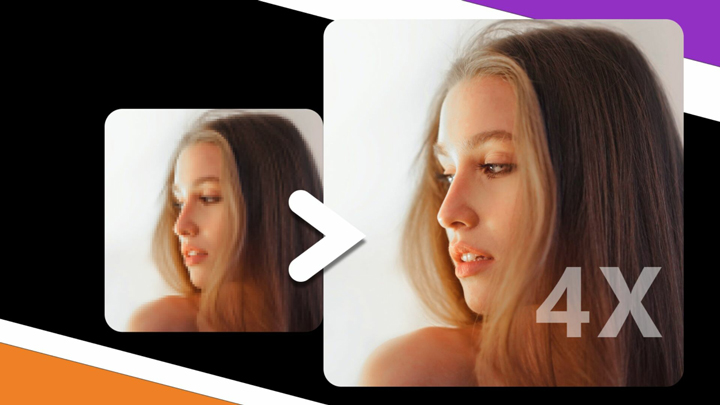
Cons of Nero AI Video Upscaler
- Demanding Hardware: Requires a modern CPU and dedicated GPU with ample VRAM for good performance. Older systems may struggle.
- Long Processing: Upscaling, especially for large or high-resolution videos, can take considerable time.
- Can Be Pricey: The cost of the software might be a deterrent compared to free or cheaper alternatives.
- Possible Artifacts: AI upscaling isn't flawless and can sometimes introduce or worsen video artifacts.
- Simulated Resolution: AI creates the look of higher resolution but doesn't add original detail. It's not the same as native high-res footage.
- Stability & Updates: Software reliability and update frequency can vary; user reviews are important.
- Limited Control (Potentially): Advanced users might find customization options less extensive than in dedicated video editors.
- Internet May Be Needed: Some features or initial setup might require an internet connection.
By carefully considering these pros and cons, you can better determine if Nero AI Video Upscaler aligns with your needs, budget, and technical capabilities.
Best Nero AI Video Upscaler Alternative
While Nero AI Video Upscaler offers a solid set of features for enhancing video resolution, some users might find its processing speeds can be a bottleneck, especially with longer videos or when aiming for significant resolution increases. The reliance on robust hardware, particularly a high-end GPU, is almost a necessity for a smooth experience, potentially leaving users with less powerful systems feeling left behind. Furthermore, while the interface is generally user-friendly, some users might desire a more comprehensive suite of video processing tools integrated within the upscaling software, rather than needing to rely on separate applications for tasks like advanced editing or format conversion.
That's where VideoProc Converter AI comes into play, a powerful and versatile alternative that not only excels in AI-driven video upscaling but also offers a complete video processing solution. VideoProc Converter AI stands out by providing a more optimized engine that can deliver impressive upscaling results without demanding top-tier hardware. Its intelligent algorithms are designed to balance quality with processing speed, making it a more accessible option for a wider range of users.
- Superior AI Upscaling with Detail: Intelligently upscales video to higher resolutions (up to 8K) while preserving and reconstructing details for sharper, more natural results.
- Ultra-Smooth Motion with AI Frame Interpolation: Generates realistic intermediate frames to convert low FPS footage to high FPS (up to 480 FPS) for incredibly smooth slow motion and action sequences.
- Professional AI Stabilization: Precisely analyzes and smooths out camera shake and jitters for stable, professional-looking video.
- Intelligent AI Noise Reduction: Effectively removes various types of noise (grain, wind) for cleaner video and audio.
- All-in-One Media Processing: Integrates AI enhancement with video converting (370+ codecs), compression, editing, downloading (1000+ sites), and screen recording.
- Optimized Performance with Full Hardware Acceleration: Leverages GPU acceleration for significantly faster processing and rendering.
- Versatile AI Image Enhancement: Upscales, denoises, deblurs, and sharpens images up to 10K resolution.
- Greater Control and Customization: Offers more options for fine-tuning AI enhancement parameters for specific results.
In conclusion, while Nero AI Video Upscaler is a capable tool for resolution enhancement, VideoProc Converter AI offers a more compelling solution with its faster performance, broader hardware compatibility, and a comprehensive suite of integrated AI-powered tools, including exceptional frame interpolation, stabilization, and audio denoising. If you're seeking a powerful, all-encompassing video processing solution, VideoProc Converter AI is the clear choice.