Creating videos with AI used to feel like a futuristic dream. But today, it's becoming a real part of how people tell stories, share ideas, and make content. One tool that's leading this shift is Runway Gen-4, a next-generation AI model.
Officially launched in late March 2025, Gen-4 introduces consistent characters, objects, and scenes in generated videos. That's a breakthrough for maintaining a coherent "world" across shots. In practical terms, this model can take visual references (like an image of a character or scene) plus a text prompt, and produce a short video where the subject's appearance and style remain stable from frame to frame.
Barely a week after Gen-4's debut, Runway upped the ante by releasing Gen-4 Turbo, a faster variant of the model. Gen-4 Turbo's headline improvement is speed. This model can generate a 10-second video in roughly 30 seconds, making it about 5x faster than standard Gen-4.
In this review, we'll show you what Gen-4 actually offers, how it performs in the hands of real users, and what to expect from the outputs. Whether you're considering using it for your next creative project or just curious how it stacks up, this guide will give you a clear, honest look at the experience.
Pricing
Runway offers a range of pricing plans to fit different needs and budgets, from casual creators to professional teams. Here's a breakdown to help you choose the right one.
Plans |
Free |
Standard |
Pro |
Unlimited |
|---|---|---|---|---|
Pricing |
$0 |
$12/month/user |
$28/month/user |
$76/month/user |
Credits * |
125 (one-time, non-renewable) |
625 credits per month |
2250 credits per month |
2250 credits per month |
Models |
Gen-4 Turbo |
Gen-4 Turbo, Gen-4 |
Gen-4 Turbo, Gen-4 |
Gen-4 Turbo, Gen-4 |
Upscale to 4K? |
No |
Yes |
Yes |
Yes |
Projects |
3 |
Unlimited |
Unlimited |
Unlimited |
Note |
Outputs with watermarks |
Outputs without watermarks |
Custom voices for Lip Sync and Text-to-Speech |
Access to Frames |
* Note on Credits:
Credits are used to generate content within Runway. Here's how they work:
- Gen-4: 12 credits per second of video
- Gen-4 Turbo: 5 credits per second of video
- Unused monthly credits expire at the end of each billing cycle
- Additional credits can be purchased as needed (except for free plan)
 TL;DR Key Takeaways
TL;DR Key Takeaways
- Runway Gen-4 offers enhanced consistency in character and scene generation, maintaining visual coherence with enhanced motion realism and physics simulation.
- Gen-4 Turbo provides rapid video generation, delivering 5 or 10-second clips in as little as 30 seconds, ideal for quick prototyping and iterations.
- Output includes MP4 and GIF formats, with an option to upscale videos to 4K resolution, enhancing visual quality for high-definition requirements.
- While Gen-4 provides significant advancements, limitations include intricate movements, complex prompts, and occasional inconsistencies in complex scenes.
- For further enhancement, tools like VideoProc Converter AI can complement Runway Gen-4 by providing advanced upscaling, noise reduction, and video editing features.
Usability and Interface
On the surface, Runway's interface for Gen-4 is user-friendly. It's a web-based studio where you enter a prompt, upload an optional reference image, and hit generate. There are other settings to tweak aspect ratio and seed, intended to make the tool accessible to non-programmers. Overall, the interface is polished and quite intuitive, but achieving great outputs may require an artist's touch and persistence.
Runway Gen-4 excels in interpreting detailed prompts. You can specify actions, camera movements, and visual styles with precision. For example, instructing the model to "track the character as they walk through a crowded market" yields a focused and dynamic scene. This level of control empowers you to craft intricate narratives with ease.

Key Features Test & Review
Consistent Character and Scene Generation
One of Runway Gen-4's standout features is its ability to maintain consistent characters and scenes throughout a video. By using a single reference image, the model can generate characters that retain their appearance across various lighting conditions, locations, and treatments. This consistency extends to objects and environments, ensuring a cohesive visual narrative. It significantly reduces the need for manual adjustments during post-production.

For instance, a Reddit user shared that after using Gen-4, they experienced fewer instances of characters' appearances changing unexpectedly between frames. However, we have observed occasional inconsistencies, especially in complex scenes or when generating longer sequences.
Enhanced Motion Realism and Dynamics
Runway Gen-4 brings a significant leap forward in motion realism, delivering lifelike animations that make your videos feel more natural and immersive. Whether it's a character strolling through a bustling city or a bird soaring across a sunset sky, the interplay of light, shadow, and movement is rendered with remarkable authenticity. This advancement is particularly beneficial for creators aiming to produce visually compelling content, as it ensures that every frame feels dynamic and engaging.
Beyond just visual appeal, Gen-4 also excels in simulating real-world physics. Elements like hair swaying in the wind, water splashing, or objects reacting to their environment are depicted with a level of realism that adds depth to your scenes. This attention to physical detail enhances the believability of your videos, making them more engaging for viewers.
However, there can be occasional inconsistencies or unnatural transitions in complex scenes with intricate movements. In our testing, we found that Gen-4 still faces challenges when dealing with limbs, especially with complex physical actions, such as intricate limb movements (video screenshot below) or interactions with objects. These instances are relatively rare but highlight areas where further refinement could enhance the overall output.
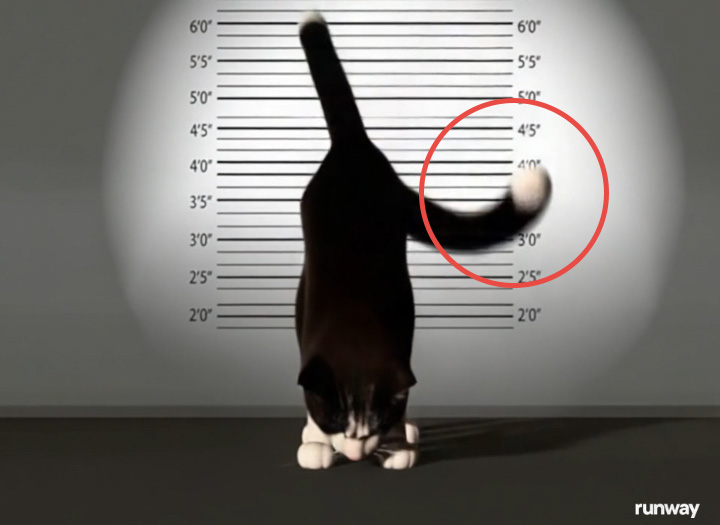
Prompt Comprehension and Control
Runway Gen-4 introduces significant improvements in understanding and executing user prompts, offering enhanced control over video generation. This advancement allows for the creation of intricate scenes with precise movements and stylistic elements.
According to the official site, you can use various prompt elements, such as subject motion, camera motion, scene motion, style descriptors, etc. To achieve optimal results, it's recommended to start with simple prompts and iteratively add complexity.
New users, however, report that mastering Gen-4 is not instant. "It has a steep learning curve and most people fail to get what they want", admitted one user, reflecting a common sentiment in the Runway community. Early attempts often yield glitchy or off-target videos until the user learns how to speak the model's "language."
Integration of Visual Styles
Gen-4 allows creators to apply various visual styles to their videos, including live-action, stop-motion animation, smooth animation, VFX, and cinematic effects. This feature enhances the creative possibilities and enables alignment with specific artistic visions.

Gen-4 Turbo: Rapid Iteration with Trade-Offs
Runway's Gen-4 Turbo is designed for speed and efficiency, enabling creators to generate 5 to 10-second videos in as little as 30 seconds. This rapid turnaround is particularly beneficial for prototyping and exploring creative ideas without significant time investment.
One of the key advantages of Gen-4 Turbo is its cost-effectiveness. Consuming only 5 credits per second of video, it's more economical compared to the standard Gen-4 model, which uses 12 credits per second. This makes it an attractive option for users operating within tight credit budgets.
In terms of output quality, Gen-4 Turbo delivers impressive results, especially in dynamic scenes. It handles motion effects like depth of field and dynamic lighting with a high degree of realism, making it suitable for short films and promotional content.
However, the model does have its limitations. Users have reported challenges with intricate movements and complex prompts, where the output may exhibit inconsistencies or require additional post-production editing to achieve the desired level of polish.
Output Formats
By default, Runway Gen-4 allows you to download your generated videos in MP4 (H.264) format. You can choose from multiple aspect ratios (up to 720p resolution), including 16:9, 9:16, 1:1, 4:3, 3:4, and 21:9, allowing for seamless integration across different media channels.

Additionally, you can export your videos as GIFs, which are particularly useful for sharing short animations on social media.
Spec |
Gen-4 |
Gen-4 Turbo |
|---|---|---|
Cost |
12 credits per second |
5 credits per second |
Durations |
5 or 10 seconds |
5 or 10 seconds |
Infinite generations |
Explore Mode with the Unlimited plan |
|
Base prompt inputs |
Text, Image (required) |
|
Text prompt character limit |
1000 characters |
|
Frame rate (FPS) |
24fps |
|
Pixel resolution |
1280x720 (16:9 or 9:16) |
|
960x960 (1:1) |
||
1104x832 (4:3 or 3:4) |
||
1584x672 (21:9) |
||
4K Upscaling
For creators seeking higher resolution outputs, Runway Gen-4 offers a 4K upscaling feature. After generating a video, you can upscale it to 4K directly within the platform by selecting the "Upscale to 4K" option in the Actions menu.

This feature enhances the visual quality of your videos, adding extra details, sharpening edges, and improving textures. However, it's important to note that the upscaling process consumes additional credits and may take longer to process, especially for longer videos.
We saw users reporting that upscaling can sometimes lead to unexpected results, such as shortened video durations (a 10-second video even became a 1-second clip after upscaling). While such issues may not be widespread, it's advisable to test the upscaling feature with shorter clips before applying it to longer videos. And another thing to note: free users cannot use this upscale feature, even with enough credits.
Strengths of Gen-4 (and Turbo)
Unprecedented Consistency
By far the standout strength of Runway Gen-4 is its ability to maintain consistent characters, objects, and style across a video. This controllability is a huge win for storytellers who need narrative coherence.
High Fidelity & Dynamic Motion
Gen-4 produces videos with impressive visual fidelity and realistic motion physics. Compared to Gen-3, the new model is better at understanding complex prompts and rendering them with plausible movement and timing. It's not perfect photorealism, but it's a leap closer, often on par with mid-budget CGI.
Fast Iteration (Especially with Turbo)
Speed is a major strength, particularly with the Gen-4 Turbo update. Generating a 5 or 10 second clip in under a minute is a transformative improvement for workflows. Even better, Runway's optimizations achieved this speed boost without a significant quality drop-off.
Creative Potential and Use Cases
The combination of consistency, fidelity, and speed unlocks new creative possibilities. Gen-4 is already being used for storyboarding, music videos, short films, and concept art. The model's output, while not final-film quality yet, is often good enough for pre-visualization, saving time and money in production planning.
Limitations of Runway Gen-4
Short Clip Length & Single-Image Input
One immediate limitation is that Gen-4 (and Turbo) can only generate very short videos ( 5 or 10 seconds) at the moment. Moreover, Gen-4 currently works in an image-to-video paradigm. It needs an initial frame or reference image to start the generation. Pure text-to-video without any image is not its primary mode (unlike some earlier models).
Learning Curve and Predictability
As noted, Gen-4 can be challenging for newcomers. The model doesn't always do exactly what you expect on the first try, especially with complex prompts. The predictability of results is not 100% either; even the same prompt can yield slightly different outcomes on different runs. This stochastic nature is inherent to generative models but is a reminder that Gen-4's outputs can feel a bit like "rolling the dice." In high-stakes or precise production environments, this lack of guarantee can be problematic.
Occasional Artifacts and Quality Issues
Even with its advancements, Gen-4 isn't free from the typical AI quirks. We've seen occasional glitches, such as flickering objects, deformed limbs or faces in certain frames, or inconsistent detail on fast-moving subjects. Image fidelity, while generally high, can also degrade in complex scenes. Another issue is that Gen-4's world knowledge, while better, isn't perfect – if you prompt very fine-grained or niche concepts, it might misinterpret them.
Best Practices for Optimal Results
Creating high-quality videos with Runway Gen-4 involves more than just inputting a prompt and generating output. To achieve the best results, consider the following best practices:
- Crafting simple and clear prompts that focus on the core motion or action you want to depict.
- Iterating gradually by adding details about subject motion, camera movement, scene elements, and style descriptors to refine the output.
- Utilizing high-quality input images free from artifacts for more consistent and visually appealing outputs.
- Focusing on describing the desired motion with positive phrasing only, rather than negative prompts.
- Upscaling and enhancing videos since it's not a flawless victory over traditional video production.
While Runway Gen-4 offers 4K upscaling, it's important to note that this feature is limited to videos created within the platform and may consume additional credits with a paid plan. To overcome these limitations and further enhance your videos, consider using an AI video enhancer like VideoProc Converter AI.
VideoProc Converter AI is an all-in-one video processing software that leverages advanced AI technology to upscale and enhance your videos. Whether you're looking to increase resolution, reduce noise, or smooth out shaky footage, VideoProc provides a suite of tools designed to polish your content effortlessly.
- AI Super Resolution: Upscale your videos up to 4K and images up to 10K, adding extra image pixels to enhance clarity and detail without introducing artifacts.
- Noise Reduction and Deblurring: Automatically remove noise and fix blurry visuals, resulting in sharper and more professional-looking videos.
- Frame Interpolation: Increase the frame rate of your videos up to 480fps, creating ultra-smooth slow-motion effects or enhancing the fluidity of motion.
- Video Stabilization: Correct shaky footage, ensuring smooth and steady playback, which is especially useful for handheld or action shots.
Moreover, VideoProc Converter AI supports batch processing and a wide range of video formats, making it a versatile tool for various post-production needs. Its user-friendly interface ensures that both beginners and professionals can navigate and utilize its features with ease.
By integrating VideoProc Converter AI into your workflow, you can address some of the limitations encountered with Runway Gen-4. This combination empowers you to produce polished, high-resolution videos that meet professional standards.
Final Verdict
Runway Gen-4 (and its Turbo variant) represents a pivotal advancement in the generative AI landscape. In our review, we found that Gen-4 largely lives up to its bold claims: it delivers consistent, coherent video clips with a level of quality and controllability that was previously unattainable for AI. The introduction of Turbo further cements Runway's lead by tackling the practicality issue; generation that once took minutes now happens in seconds, making the tool far more usable in real creative workflows.
That said, Gen-4 is not magic. It doesn't render the human creator obsolete. On the contrary, it relies on the creator's direction and sometimes quite a bit of patience to reach its full potential. The model's strengths in consistency and fidelity shine when it's guided well, but its weaknesses mean it's not a one-click solution for perfectly polished video.
In this honest, neutral look at Runway's latest, we acknowledge that some hype is justified, some isn't. Does Gen-4 truly redefine AI video generation? Yes, inasmuch as it sets a new benchmark that competitors will now aim for, especially in preserving continuity. However, there are still limits in length, ease-of-use, and guaranteed output quality that temper its immediate impact. It also spotlights the remaining challenges: the need for faster, cheaper generation and even smarter models that can handle longer narratives and truly understand the nuances of a director's intent.

 VideoProc Converter
VideoProc Converter






